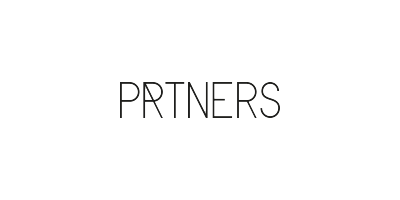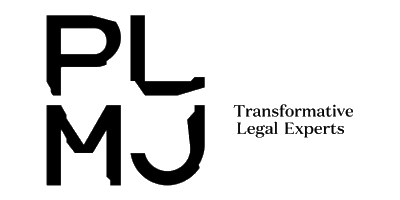Did you know that software localisation, when done correctly, significantly improves the performance of your programs and applications in new markets?
Software localisation consists of translating the user interface and fully adapting all content, thus allowing the product to overcome cultural barriers and reach more people.
When software is correctly localised, it has the appearance of a product that was conceived and developed for a specific target market.
It is necessary to work out and correctly localise all aspects, including, rates, payment methods, sources, size, units of measurement, data protection policies, local regulations, currency conversion and characters used.
Pay attention to some mistakes you should avoid when localising your software:
1. Placing the text you want to translate directly into the code
To ensure that the code remains unchanged, the translator needs to understand which segments should be translated, and which ones should not be touched while reading the code.
Use separate files and put the information the user will see and that must be translated into a separate document, or if using a professional translation company, all the coding will be locked by a localisation engineer, leaving editable only what needs to be translated.
2. Specify the language and not the country
The language varies from country to country. There are numerous cases where the same language can be spelled and spoken differently, for example en-GB (UK) and en-US (US) or fr-FR (France) and fr-FR (Canadian French).
Be as accurate as possible to ensure that the language in which the content is localised is the one you intended.
3. Numbers, Units, Coded Dates and Times
The formatting of dates, times or currency can cause problems when translating, since several countries present dates and times in different formats, for example 5:00 and 17:00, or 02.22.2019 and 22.02.2019.
Let the translator check which one is the most appropriate option for each country.
4. Character Restriction
Do not forget that the number of characters for a given word in one language may be totally different in another.
For example, "Next" has 4 characters whereas in French the word used is " Suivant", which has 7 characters. Keep these differences in mind and be flexible with character restrictions.
5. Lack of context
It is important to include notes and context information so that translators can correctly localise the content. Creating a terminology glossary or instructions with words that should not be translated and where you explain specific concepts of your business can help avoid translation mistakes.
A concrete example where lack of context can make all the difference is placeholders. Imagine the situation "You won (1) (2)". In French knowing which content will be in (1) and (2) will allow the translator to use the words best suited to the context. For example you may have won enemies, deals , salaries, etc.
Avoid these mistakes and be one step closer to making your application or program an international success!